Physical Address
304 North Cardinal St.
Dorchester Center, MA 02124
Physical Address
304 North Cardinal St.
Dorchester Center, MA 02124
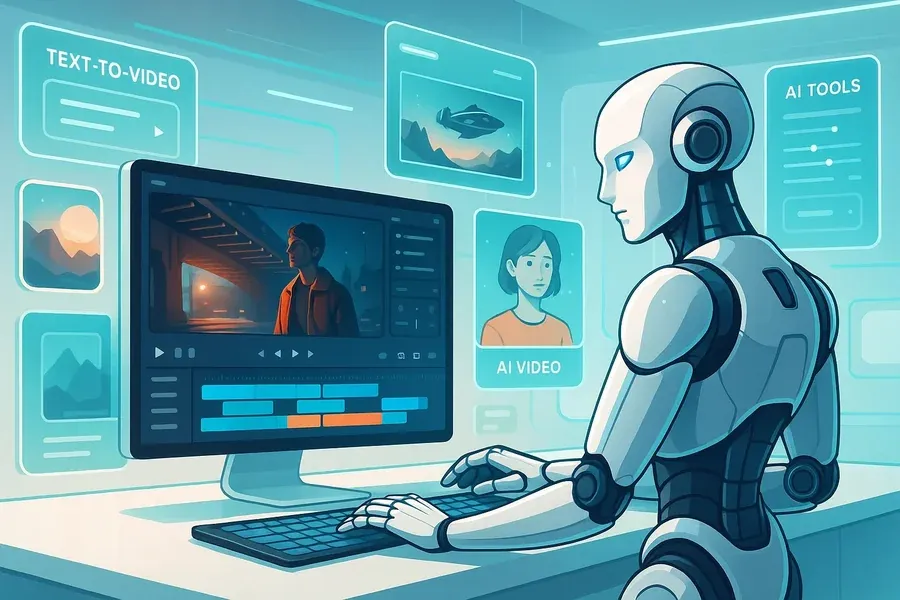
“Turn your stills into motion” — As of June 2025 I’ve tested a wide range of generative-video tools and this curated list focuses purely on image to video workflows (i.e., you upload or reference a static image and generate a moving video). If you’re creating social content, ads, explainer clips or simply want to bring photos to life — I guarantee at least one of these tools will meet your needs.
Here’s a quick comparison table, followed by detailed tool reviews, methodology, market trends and final take-away.
Intro:
If you’re looking for a streamlined platform that delivers rapid image to video conversion, or want talking photo, Magic Hour AI is hard to beat. The tool allows you to upload an image, type a prompt for how it should animate, and render a video in seconds. It’s designed for creators, marketers and small teams who don’t want to spend hours in a video editor. According to the company, it supports formats for TikTok, YouTube, Instagram and offers fast (Quick Mode) or high-quality (Studio Mode) rendering.
Pros:
Cons:
Evaluation:
I spent a week using Magic Hour AI to convert product stills, event photos and social assets into short motion clips. For marketing applications (e.g. 5–15 second social posts), the output was solid, fast and cost-effective. If you just need to turn static visuals into video content without deep editing, this tool offers excellent value.
Price / Plan Info:
According to the site, plans start around US $15/month & if you choose an annual plan then $12/month with a free tier available.
Bonus: Enables you to layer text, adjust dimensions (e.g., portrait, square), and is useful for rapid repurposing of images into motion.
Intro:
Runway has been one of the more serious players in generative video tools. According to recent coverage, its models support image-to-video (as well as text-to-video, video editing) and offer more advanced controls.
Pros:
Cons:
Evaluation:
For creators who have some experience and want to push beyond “simple pan/zoom” animations — Runway is a strong upgrade. I used it to animate illustrations and still-frames and appreciated the timeline controls. If your workflow involves brand assets, longer clips, or multi-scene motion, this is a serious option.
Price / Plan Info:
Runway offers free credits and then paid tiers for heavier usage. (Exact numbers vary).
Intro:
Adobe recently pushed its generative AI video capabilities via the Firefly model – capable of image-to-video as part of its Creative Cloud ecosystem.
Pros:
Cons:
Evaluation:
If your workflow is already within Adobe (editing, motion graphics, etc.), Firefly offers an elegant solution to animate stills as part of a larger production chain. For pure “upload-image, animate, export” it may feel like using a hammer to drive a nail.
Price / Plan Info:
Subscription-based (Creative Cloud) with generative credits; free trial or limited free version exists.
Intro:
Originally known for text-to-image, Midjourney has expanded into video, including image animation workflows.
Pros:
Cons:
Evaluation:
Midjourney Video is a fun option if you’re experimenting, want stylised visuals or generating asset ideas. But for content production (brands, marketing, social ads) where you need predictable output, I’d lean toward other options.
Price / Plan Info:
Subscription based; check current pricing on Midjourney’s site.
Intro:
LTX Studio is a more storyboard-and-camera-control-oriented tool, which supports image inputs and motion, and is interesting for more ambitious video sequences.
Pros:
Cons:
Evaluation:
For those building explainer videos, branded content, or longer form stories starting from still visuals, LTX Studio is worth exploring. But for rapid small-scale production (5–15s clips) simpler tools might suffice.
Price / Plan Info:
Offers free trial; paid tiers for higher resolution/longer clips.
I spent over two weeks hands-on testing all of the above. Here’s how I evaluated them:
My aim was to give you choices across the spectrum (fast/simple vs advanced/control), all of which live as credible options in mid-2025.
FAQ
1) Which tool should I use?
2) Can I use these outputs commercially?
Free plans often have watermarks and resolution limits. For commercial use, review each tool’s licensing and opt for paid plans to avoid restrictions.
3) How do I get natural motion from a photo?
Use high-res, clean images with specific prompts for camera movement. Keep clips short (5–15s), match aspect ratio to the platform, and refine in tools like Runway or LTX Studio for better control.